## 正文开始
### 1,定义欢迎界面Welcome.java
```java
package com.fruit.main;
import java.util.prefs.BackingStoreException;
import javax.swing.ImageIcon;
import javax.swing.JButton;
import javax.swing.JFrame;
import javax.swing.JLabel;
public class Welcome extends JFrame{
JButton b;
ImageIcon image;
JLabel label;
public Welcome() {
// TODO Auto-generated constructor stub
this.setTitle("水果超市欢迎您!");
this.setBounds(500, 100, 700, 600);
this.setLayout(null);
image = new ImageIcon("back.jpg");
label = new JLabel(image);
label.setBounds(0, 0, 700, 500);
b = new JButton("进入系统");
b.setBounds(200, 470, 280, 30);
this.add(label);
this.add(b);
this.setVisible(true);
}
public static void main(String[] args) {
// TODO Auto-generated method stub
new Welcome();
}
}
```
### 2,登录界面Login.java
```java
package com.fruit.main;
import java.awt.Color;
import java.awt.Font;
import java.util.List;
import java.util.Properties;
import javax.swing.ButtonGroup;
import javax.swing.JButton;
import javax.swing.JFrame;
import javax.swing.JLabel;
import javax.swing.JOptionPane;
import javax.swing.JPasswordField;
import javax.swing.JRadioButton;
import javax.swing.JTextField;
import com.fruit.po.User;
import com.fruit.utils.BaseDao;
public class Login extends JFrame {
JLabel l_username, l_password, l_per;
JTextField t_username;
JPasswordField t_password;
JRadioButton r_per;
JButton b_login, b_reg, b_reset, b_exit;
public Login() {
// TODO Auto-generated constructor stub
this.setTitle("登录");
this.setBounds(500, 100, 700, 600);
this.setLayout(null);
// 界面设计
l_username = new JLabel("用户名:");
l_username.setBounds(190, 150, 60, 37);
l_username.setForeground(Color.RED);
t_username = new JTextField();
t_username.setBounds(250, 155, 180, 30);
t_username.setFont(new Font("宋体", Font.PLAIN, 20));
l_password = new JLabel("密 码:");
l_password.setBounds(190, 215, 60, 37);
l_password.setForeground(Color.blue);
t_password = new JPasswordField();
t_password.setBounds(250, 220, 180, 30);
t_password.setFont(new Font("宋体", Font.PLAIN, 20));
l_per = new JLabel("权 限:");
l_per.setBounds(190, 280, 130, 40);
l_per.setForeground(Color.green);
r_per = new JRadioButton("管理员");
r_per.setBounds(255, 290, 100, 20);
r_per.setSelected(true);
b_login = new JButton("登录");
b_login.setBounds(180, 350, 60, 30);
b_reg = new JButton("注册");
b_reg.setBounds(260, 350, 60, 30);
b_reset = new JButton("重置");
b_reset.setBounds(340, 350, 60, 30);
b_exit = new JButton("退出");
b_exit.setBounds(425, 350, 60, 30);
this.add(l_username);
this.add(l_password);
this.add(l_per);
this.add(t_username);
this.add(t_password);
this.add(r_per);
this.add(b_login);
this.add(b_reg);
this.add(b_reset);
this.add(b_exit);
this.setVisible(true);
}
public static void main(String[] args) {
// TODO Auto-generated method stub
// new Login();
new Welcome();
}
}
```
### 3,注册界面reg.java
```java
package com.fruit.main;
import java.awt.Color;
import java.awt.Font;
import java.io.FileOutputStream;
import java.util.List;
import java.util.Properties;
import javax.swing.JButton;
import javax.swing.JFrame;
import javax.swing.JLabel;
import javax.swing.JOptionPane;
import javax.swing.JRadioButton;
import javax.swing.JTextField;
import com.fruit.po.User;
import com.fruit.utils.BaseDao;
import com.fruit.utils.PageUtil;
public class Reg extends JFrame{
JLabel l_username, l_password;
JTextField t_username,t_password;
JButton b_login,b_reg,b_reset;
public Reg() {
// TODO Auto-generated constructor stub
this.setTitle("注册");
this.setBounds(500, 100, 700, 600);
this.setLayout(null);
// 界面设计
l_username = new JLabel("用户名:");
l_username.setBounds(190, 150, 60, 37);
l_username.setForeground(Color.RED);
t_username=new JTextField();
t_username.setBounds(250, 155,180, 30);
t_username.setFont(new Font("宋体",Font.PLAIN,20));
l_password = new JLabel("密 码:");
l_password.setBounds(190, 215, 60, 37);
l_password.setForeground(Color.blue);
t_password=new JTextField();
t_password.setBounds(250, 220,180, 30);
t_password.setFont(new Font("宋体",Font.PLAIN,20));
b_reg = new JButton("确定注册");
b_reg.setBounds(190, 350, 90, 30);
b_login = new JButton("返回登录");
b_login.setBounds(290, 350, 90, 30);
b_reset = new JButton("重置");
b_reset.setBounds(390, 350, 90, 30);
this.add(l_username);
this.add(l_password);
this.add(t_username);
this.add(t_password);
this.add(b_reg);
this.add(b_login);
this.add(b_reset);
this.setVisible(true);
}
public static void main(String[] args) {
// TODO Auto-generated method stub
// new Reg();
new Welcome();
}
}
```
### 4,商店界面Goods.java
```java
package com.fruit.main;
import java.awt.Color;
import java.awt.Font;
import javax.swing.JButton;
import javax.swing.JFrame;
import javax.swing.JLabel;
import javax.swing.JScrollPane;
import javax.swing.JTable;
import javax.swing.JTextField;
import com.fruit.utils.BaseDao;
public class Goods extends JFrame{
JLabel listTitle,l_id,l_name,l_price,l_unit;
JTable table;
JScrollPane tablePane;//滚动
JTextField j_add_id,j_add_name,j_add_price,j_add_unit
,j_up_id,j_up_name,j_up_price,j_up_unit,j_de_id;
JButton b_add,b_up,b_de,b_exit;
public Goods() {
// TODO Auto-generated constructor stub
this.setTitle("超市货物管理");
this.setBounds(500, 100, 700, 600);
this.getContentPane().setBackground(Color.cyan);
this.setLayout(null);
// 标题
listTitle = new JLabel("水果列表");
listTitle.setBounds(280, 15, 100, 20);
listTitle.setFont(new Font("黑体",Font.PLAIN,20));
this.add(listTitle);
// 退出登录
b_exit = new JButton("退出登录");
b_exit.setBounds(520, 15, 100, 20);
b_exit.setFont(new Font("宋体",Font.PLAIN,16));
add(b_exit);
//表格
table = new JTable();
tablePane = new JScrollPane();
table.getTableHeader().setReorderingAllowed(false);//列不可移动
table.getTableHeader().setResizingAllowed(false);//不可拉动表格
table.setEnabled(false);//不可更改数据
tablePane.setBounds(30,50,630,270);
tablePane.setViewportView(table);
this.add(tablePane);
// 标签
l_id = new JLabel("水果编号");
l_name = new JLabel("水果名称");
l_price = new JLabel("水果单价");
l_unit = new JLabel("计价单位");
l_id.setBounds(30, 330, 100, 30);
l_id.setFont(new Font("宋体",Font.PLAIN,16));
l_name.setBounds(150, 330, 100, 30);
l_name.setFont(new Font("宋体",Font.PLAIN,16));
l_price.setBounds(280, 330, 100, 30);
l_price.setFont(new Font("宋体",Font.PLAIN,16));
l_unit.setBounds(410, 330, 100, 30);
l_unit.setFont(new Font("宋体",Font.PLAIN,16));
this.add(l_id);
this.add(l_name);
this.add(l_price);
this.add(l_unit);
// 增加
j_add_id = new JTextField();
j_add_name = new JTextField();
j_add_price = new JTextField();
j_add_unit = new JTextField();
j_add_id.setBounds(30, 360, 80, 30);
j_add_name.setBounds(150, 360, 80, 30);
j_add_price.setBounds(280, 360, 80, 30);
j_add_unit.setBounds(410, 360, 80, 30);
this.add(j_add_id);
this.add(j_add_name);
this.add(j_add_price);
this.add(j_add_unit);
b_add = new JButton("提交");
b_add.setBounds(540, 360, 80, 30);
b_add.setFont(new Font("宋体",Font.PLAIN,16));
this.add(b_add);
// 修改
j_up_id = new JTextField();
j_up_name = new JTextField();
j_up_price = new JTextField();
j_up_unit = new JTextField();
j_up_id.setBounds(30, 410, 80, 30);
j_up_name.setBounds(150, 410, 80, 30);
j_up_price.setBounds(280, 410, 80, 30);
j_up_unit.setBounds(410, 410, 80, 30);
this.add(j_up_id);
this.add(j_up_name);
this.add(j_up_price);
this.add(j_up_unit);
b_up = new JButton("改动");
b_up.setBounds(540, 410, 80, 36);
b_up.setFont(new Font("宋体",Font.PLAIN,16));
this.add(b_up);
// 删除
j_de_id = new JTextField();
j_de_id.setBounds(30, 460, 80, 36);//510
this.add(j_de_id);
b_de = new JButton("删除");
b_de.setBounds(540, 460, 80, 36);//510
b_de.setFont(new Font("宋体",Font.PLAIN,16));
this.add(b_de);
this.setVisible(true);
}
public static void main(String[] args) {
// TODO Auto-generated method stub
new Goods();
// new Welcome();
}
}
```
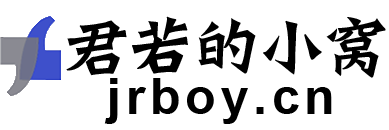
![[for+switch]用循环打印出“*”Z字形](https://jrboy.cn/usr/uploads/2021/09/23/thumb_1680_0_20210917104013528.jpg)
![[switch + if else]输入一成绩,在控制台上输出其等级A/B/C/D/E.....](https://jrboy.cn/usr/uploads/2021/09/23/thumb_1680_0_20210920090421797.jpg)


太好了,以后多弄点 :!:
@
太好了吧
滴!学生卡!打卡时间:下午2:37:49,请上车的乘客系好安全带~